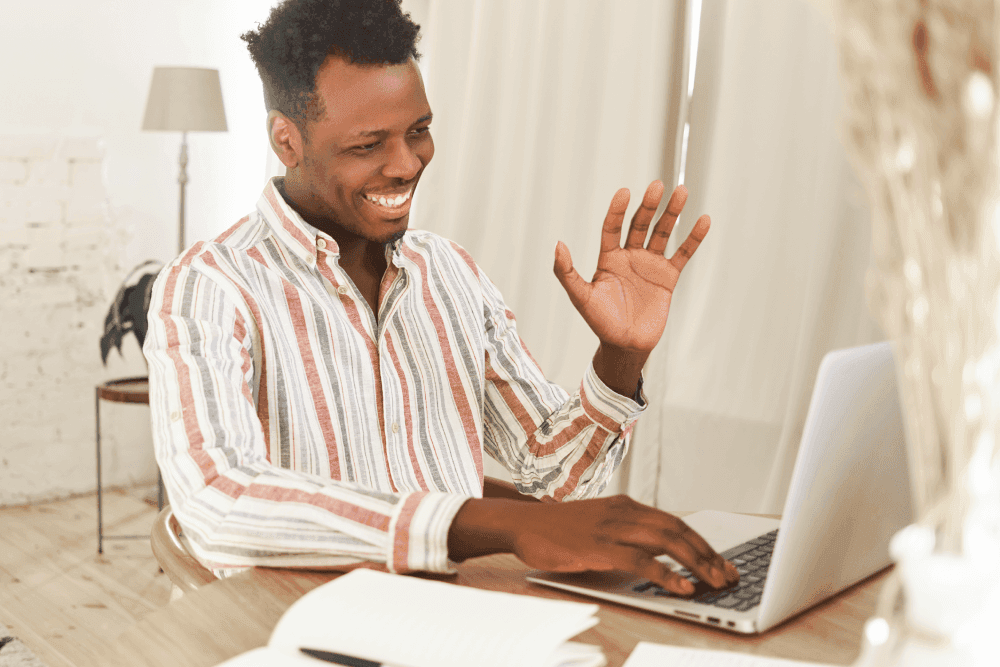Having a webcam for remote working is essential if you want to be productive. And you don't want to look like a Minecraft character in your next meeting, right?.
After all, having a tool that can help you communicate with your current or potential clients without having to leave the comfort of your home could prove to be very helpful for all parties concerned.
This article will show you four great webcams for your daily remote work that won't break your bank account.

Logitech C920
“C920 delivers remarkably crisp and detailed Full HD video (1080p at 30fps) with a full HD glass lens, 78° field of view, and HD auto light correction—plus dual mics for clear stereo sound. Everything you need to look great in conference calls and record polished demos.
Make a strong impression in your video conference calls with a diagonal, fixed 78° field of view to perfectly frame you and your space—plus full HD at 1080p/30fps or 720p/30fps. The five-element glass lens captures razor-sharp images and clear colors, while autofocus adjusts smoothly and precisely for consistent definition and fluid video.”
Resolution: 1080p/30fps (up to 1920 x 1080 pixels), 720p/ 30 fps.
Features: Dual-mic stereo audio, full HD glass lens, 78° field of view, HD auto light correction.
Price: $79.99
Link: https://www.logitech.com/en-us/products/webcams/c920-pro-hd-webcam.960-000764.html

Microsoft LifeCam Studio
“Enjoy a superior HD video quality with the LifeCam Studio, which includes a 1080p HD sensor. But great video is about more than HD. Keep your subject crisp with autofocus, from four inches to infinity. Shoot with great accuracy in wide angle with the LifeCam precision glass element lens.
To make filming even easier, LifeCam features TrueColor Technology, which means your video remains bright and colorful in virtually all light conditions. Use the built-in High-Fidelity Microphone to bring it all together: the vivid sights, colors, and sounds of real life.”
Resolution: 1080p (up to 1920 x 1080 pixels)
Features: TrueColor technology with face tracking, high-precision glass element lens, Wide-angle lens, wideband microphone for premium sound recording, auto focus.
Price: $99.99
Link: https://www.microsoft.com/accessories/en-ww/products/webcams/lifecam-studio/q2f-00013

Razer Kiyo
“With the Razer Kiyo, your fans or friends are always just one click away. With studio-like lighting and full HD capability, it’s great for streaming and video calls, so you can stay connected with the people in your life.
Enjoy full customization by toggling between Auto and Manual Focus, and adjusting Brightness, Contrast, Saturation, and White Balance. You can also choose between different image presets. Create multiple profiles and save different looks on Razer Synapse 3 to suit your streaming needs”
Resolution: 1080p/30fps (up to 1920 x 1080 pixels), 720p/60fps
Features: Low light compensation enabled, 720p resolution at 60 fps, 4:3 aspect ratio friendly, Auto white balance adjustment, Improved autofocus.
Price: $99.99
Link: https://www.razer.com/streaming-cameras/razer-kiyo/RZ19-02320100-R3U1

Logitech C930e Bussines Webcam
“C930e is an advanced HD 1080p webcam that delivers beautiful video in virtually any environment, including low-light and harshly backlit settings. H.264 video compression and a generously wide 90° field of view help make C930e the next best thing to being there in person.
C930e delivers better video meetings. HD 1080p/30 fps video enhanced by RightLight™ 2 and a high-precision lens deliver rich, beautiful video quality in any environment. The premium image sensor consistently delivers HD quality without jaggies or blur, even when zoomed in.”
Resolution: 1080p/30fps (up to 1920 x 1080 pixels), 720p/30fps.
Features: On-board processing, HD autofocus, high-precision lens, 90° diagonal field of view, pan, tilt, and 4x HD zoom.
Price: $129.99
Link: https://www.logitech.com/en-us/products/webcams/c930e-business-webcam.960-000971.html
We live in a world of globalization, and remote workers are popping up everywhere. Make sure you have the right tools for your needs.